I sent a video out to a few people back around Thanksgiving of ’09 showing grumpy line workers on a raw November weekend hanging what I assumed was new fiber on the poles for internets. They also constructed a new equipment pad up the street for what I assumed was… equipment, in the service of extending the internets from whatever central node there might be down at the river. My video was accompanied with exclamations and declarations that the salad days of internet would be upon is in a matter of weeks. Then the line workers disappeared long before it actually got too cold to work and the equipment pad was hidden below so much snow and ice, and I’ve spent the last 7 months driving past that empty equipment pad every night on my way home from work. A little tinge of disappointment each night as I round the bend and my lights shine through the darkness to the empty pad. Now the workers have reemerged from hibernation to accomplish some job. I’m trying not to convince myself it’s the job, although another pad between ours and the river now has equipment on it. Logic suggests ours will too at some point. No, I should resist the urge to dream. More below….
Right, so all to say I’ll be building myself a home theater PC (HTPC) some time hopefully in the near future. I’ve had thoughts about it for a long time but the lack of internet has sort of held me back, because so much of what a HTPC does is supported by the internet. Folks, and by folks I mean geeks, have been building them for a while. Sometimes cobbled together from pieces left over from old builds. Ugly beige boxes sitting in the living room, or maybe a closet. Then we started getting some smaller boxes that were a little more sympathetic to the idea that this was going in your living room – with your wife, who may not think having a beige or neon lit PC in the living room is awesome despite the fact that it’s awesome. Actually looking at that link above I’m starting to think again about maybe building one from scratch. They’ve gotten quite a bit smaller and more numerous than even a year ago when I looked last.
However, the larger manufacturers are stepping, or have already stepped, into the ring with boxes specifically tailored for this purpose and they’re pretty competitive. The Mac Mini had been around for quite a while and it’s nearly perfect as a HTPC because of the size, energy efficiency and specifications. Unfortunately it’s lacking the HDMI video output to make it truly ideal. Its DVI output isn’t exactly a home theater standard, making it tough to integrate into the rest of your theater via a receiver. Also, DVI doesn’t support the copy protection some HD formats use today, whereas HDMI does. There are ways around it and reasons to ignore the problem, I suppose. Apple would prefer you buy their failed and gimped AppleTV product instead, which is the reason I assume they won’t include HDMI. The Mac Mini was never intended to be a HTPC. It’s also pricey compared to the rest of the field, which is another check in the ‘negative’ column.
My next contender is the Dell Zino HD. It does have HDMI output for video and audio. Good. Effectively connecting your source hardware to your rendering hardware is a prime objective. The price is also definitely right. Bare bones is something like $250 before any deals, but I think that would end up being closer to $450 when I’m done with factory upgrades. Because I’ve read reviews that the base Zino HD ironically struggles with the HD part. Specifically streaming HD. It would be like going to see the 3D version of a movie where the 3D doesn’t work. It’s mostly a case of Adobe’s much maligned Flash format hogging resources, but it is what it is. So I’m mildly concerned but folks who have opted for the legendary upgrades seem to be happy. I read all 50 odd pages of that thread before people started actually receiving their units and testing them and sharing real usage data. That thread is hilarious, by the way. Folks ordering the base model and hoping it works out instead of spending an extra $30 to get the faster processor to make sure it works. Really? $30 too much to spend to guarantee the thing you ordered and waited a month for works? Good luck.
The market for HTPC peripherals and software is larger for Windows based PCs as well. It’s true that I can put Windows on the Mini, but why jump through those hoops?
It’s really a shame, because the Mini is more powerful and twice as energy efficient. CNET claims the Mini costs $6/year to operate vs. the Dell’s $14. Not sure what usage pattern helped them decide that but the image of a 50% reduction is striking. As a piece of hardware I want the Mini, and every conversation regarding HTPC on the web starts out with the following statement; ‘the Mac Mini is perfectawesome, but…..’ I start every conversation I have with myself on this topic with, ‘I’m getting the Mac Mini, it’s final! Oh wait, no I’m not.’ If it had HDMI I would buy it and put Windows on it. I would jump through that hoop, aflame.
Okay deep breath. Now comes the payoff – the reason(s) to put a HTPC in the house in the first place. All of the content you watch or listen to in the house can be served by this tiny box to your TV and stereo. You can even possibly get rid of cable with this tiny box because more and more of your content is available online. And computers do online best. You can serve files to yourself on the road with this tiny box, because it’s energy efficient you can leave it on and sleep well at night. Better than you could with a full desktop machine anyway.
My entire music library is already on the computer, which isn’t plugged into my stereo because it’s in another room. My desktop computer is also a bit of a beast so running that thing just to listen to music, even if it were plugged into my stereo, seems excessive from an energy perspective. Also putting the source next to the stereo means less wires and better control. Secondly, I want all my video content ripped and stored on a computer as well. No more searching for a disc. Doesn’t seem that hard to poke around the shelves but I have a lot of video on a lot of discs. Not all of it’s DVD – Top Gear for instance. Time to get that stuff on a hard drive, redundified on a backup drive and piped to my TV. No more sitting in a desk chair at my computer to watch a movie with my headphones on. Thirdly, streaming Netflix and Hulu once we have internet. Streaming movie trailers. Streaming Pandora. Streaming NPR because radio signals still haven’t found a way to reach our mountain stronghold. Some TVs are ‘internet’ ready. I think it means you can surf YouTube directly on the TV with no additional hardware. Great, now I want to do something on the internet other than YouTube. Sorry, you cannot. My current TV doesn’t do internet and I’m not interested anyway. I like doing what I want, not what my device limits me to. I’m a man of action… and passion, about technology.
I’ve had the ability to stream stuff from my computer to my TV for a while using my PS3, but it requires the beefy computer and a video game console working in unison to double down on my electricity bill. The PS3 can perform this task but it was never created to do so. The PS3 will continue Blu-ray duties and games and leave the rest of the chores to the HTPC.
This is not my PS3 image, but it’s shows what the PS3 is capable of. It’s passable.
If you’re so inclined, you can even turn your HTPC into a DVR like Tivo. I’ve no interest in broadcast TV though so I’ll leave it out.
What’s next? I get the hardware and I get all my media lined up on a hard drive, then the playback game’s afoot. All Windows versions since XP MCE have come standard with a media center front end.. called Media Center. Way to flex your creative muscles, MS. It’s a graphical interface you load up that’s been formatted for easy viewing on the couch. It’s called a 10′ interface because you can still read it from 10′ away, unlike say iTunes or Windows Media Player. Apple has something called Front Row which basically does the same thing. It ships with all Macs. Check it, you already have it.
Windows Media Center is good, and there are 3rd party plugins that can help you tweak it here and there but I’m primarily interested in a front end called Xbox Media Center (XBMC). Originally developed for the first Xbox, it required hacking your console (hardware and software solutions I believe) to turn it into an early HTPC. Because that’s basically what the Xbox was – a PC in an Xtreme case and a custom interface. This open source front end then went on to be developed for Windows, Linux and OSX (plus a few others). It’s free, it’s widely customizable and supported and regularly updated. Far more regularly than the solutions from MS and Apple.
You can do pretty much everything you would want in terms of consuming content through XBMC, but then you can drop back into Windows to surf the web, play games, or do anything else that XBMC doesn’t do.
Now all you need is a way to control the PC from the couch. There are a number of options, all the way from your standard wireless keyboard and mouse, to wireless keyboard with built-in track pad or even smaller to something like this. I think I fall into the keyboard and track pad camp. You can stow it easily somewhere out of sight but when you pull it out it’s relatively full featured. The smaller remotes are a little too restricted, although they do a much better job sitting on the coffee table.
Yeah, so that’s the quick and dirty on what I’m planning. I know it seems longwindy, and it took a few days to compile but it’s seriously short. There are a ton of options, there are a ton of other products that do one or two things well that I haven’t covered but I kinda want to be able to do everything. The HTPC is the way to go for me. Here’s a poorly lit cell phone picture of my current setup at home. I built this area underneath the stairs to our loft. The folks before us just left it open, unfinished and dirty so I ripped out what finishes were there, framed in the recess and drywalled it. Hung the TV, built the bookshelf, and set the components into the wall to the left of the TV. It’s got 3 tiers with the receiver on the bottom, the Wii in the middle (soon to be joined by the HTPC), and the PS3 on top. There are two 4″ fans in the top of the recessed box that vent heat… into the cavity under the stairs :), and everything is plugged into an outlet that’s remotely switched to eliminate phantom draw when everything’s off. Two bookshelf speakers are off to the sides out of frame. The wall’s painted a nice warm Semolina yellow and I still need to throw some trim up there on the treads but there she is.
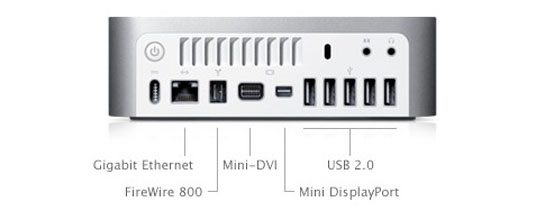

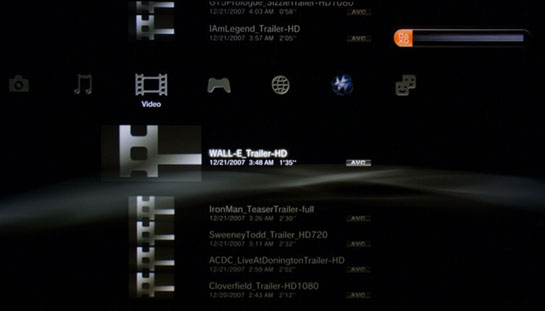

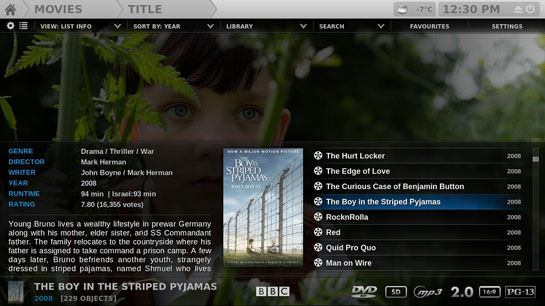


4 responses to “htpc”
asldkjgbeios&&&**(^#%$^!(!)t&fbalkjsfd
That’s how my brain interprets techie talk. I can’t help it.
I rot13’d that but it returned this;
nfyqxwtorvbf&&&**(^#%$^!(!)g&sonyxwfs.
Are you using a different cypher?
All this so you can sit on your couch more?
You need to get outside dude!
The outside buuuuuuurnsssss us!
When are we going to ride together, fellow biking buddy?